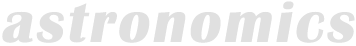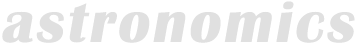The built-in Sony GPS (Global Positioning Satellite) receiver and the AutoAlign software in the built-in AutoStar computer make aligning on the sky almost as easy as simply turning on your telescope. Take your LX90 outside and set it up on its supplied tripod. Turn it on. The LX90's GPS receiver uses the radio signals from Earth-orbiting satellites to determine the telescope's location on Earth with an accuracy measured in meters. From this information about where and when on Earth the telescope is located, the AutoAlign software determines what the sky looks like overhead and moves the telescope automatically to its first alignment star.
If the star is not precisely centered in the crosshairs of the supplied 8 x 50mm finderscope, you use the AutoStar hand control pushbuttons to center it to improve the pointing accuracy. Let the scope repeat the process for its second alignment star and you're ready to start observing. The GPS/AutoAlign system makes aligning your LX90 and finding your way around the night sky exceptionally easy, even for the first-time telescope owner.
The LX90's AutoStar computer hand control plugs into the telescope's fork arm to permit a wide array of telescope options. First and foremost is its automatic go-to capability. The AutoStar computer can show you the planets and thousands of deep space objects the very first night you use your scope - even if you've never used a telescope before! At the push of a button, the LX90 will move at a fast 6.5° per second to any of the 30,223 objects in its database. You can choose from 13,235 deep-sky objects from the complete Messier, Caldwell, IC, and NGC catalogs (sorted by name and type). Also included are 16,888 stars sorted by name, SAO catalog number, and by whether they are double or variable stars.
The AutoStar will also locate the centroids of all 88 constellations and 50 objects in the solar system (8 major planets from Mercury to Pluto; the Moon; 26 asteroids; and 15 periodic comets). You can use it to track 50 Earth satellites, including the International Space Station, the Hubble space telescope, and Mir, plus any of 200 user-defined objects. You can also automatically move to any object that's not in the database simply by entering its right ascension and declination coordinates. The AutoStar moves the LX90 at any of nine user-selectable slewing and guiding speeds: 6.5°/sec, 3°/sec, and 1.5°/sec for slewing and centering; as well as 128x, 64x, 16x, 8x, and 2x the sidereal rate for centering and astrophotographic guiding. In addition, there are standard lunar and sidereal tracking rates, plus a user-defined drive rate for precision tracking of the Sun and planets. The AutoStar includes a Smart Drive dual-axis drive corrector for long-exposure guided astrophotography (when used with an equatorial wedge in the polar mode). The Smart Drive has permanent periodic error correction that can be trained for finer and finer drive accuracy. You can even connect an optional #909 accessory port module to the rear cell of the LX90 to allow completely automatic CCD autoguiding of long exposure photos. The #909 also allows the use of an optional electric focuser and illuminated reticle eyepiece.
The AutoStar computer includes hundreds of special event menus, guided tours, a glossary, utility functions, and telescope status options. It also allows fast alignment of the telescope in either an equatorial or altazimuth mode using any of three alignment methods, including Meade's proprietary Easy Align method.
The altazimuth drive of the LX90 is more than accurate enough for piggyback, lunar, and planetary 35mm photos and much CCD imaging. However, field rotation causes stars at the corners of an image to streak during exposures longer than five minutes if you don't use an equatorial wedge to align the scope on the celestial pole. So, if you plan on doing long exposure deep space photography, you'll need to add the optional #2590 LX90 equatorial wedge to your 8" scope, and the #2570 Ultrawedge to your 10" or 12" scope.