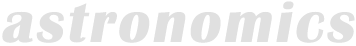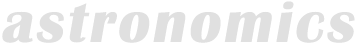AutoStar computer hand control: The Autostar dual-axis electronic control system has a database of 30,223 objects it can find and track for you. They are accessed using a 20-key alphanumeric keypad hand control on a 24" coiled cord. There are 13,235 non-stellar deep sky objects, including the complete Messier, Caldwell, IC, and NGC catalogs, although not all objects are visible in this size scope. There are also 16,888 stars sorted by name, SAO catalog number, and whether they are double or variable stars. You also get the 8 major planets; the Moon; 26 asteroids; 15 comets, and 50 Earth satellites. In addition, there are 200 memory locations available for storing your own user-defined objects, such as the coordinates of asteroids and new comets that are printed regularly in Astronomy and Sky & Telescope magazines. In addition to the 30,223 objects in its database, the Autostar can automatically move the scope to any object with known right ascension and declination coordinates.
The Autostar hand control gives you a digital readout of r. a. and dec coordinates; scrolling information about the object being viewed; plus the results of calculations about sunrise, sunset, moonrise, moonset, moon phases, solar eclipses, lunar eclipses, the minimum of Algol, and more. Hypertext links on the Autostar screen display define many of the terms used in the computer (there's more than one megabyte of compressed text stored in the Autostar.) Built-in guided tours of the sky are tailored to the day of the year you are observing. They direct you to showpiece objects, including the Moon and any planets then visible. Most of the tour objects are accompanied by descriptions scrolling across the Autostar display (the description of Algol, for example, is over 300 words long). The Moon has different descriptions based on its phase, and prominent features near the terminator are highlighted.
All of the database and scope operation information is displayed on a two line, 16-character, LED display on the hand control. A numeric keypad on the hand control gives complete control over the many, many Autostar functions and convenience features. On-screen operation instructions guide you through setup and use of the Autostar and a help function is only a keystroke away. You can control the telescope with your laptop or PC and upgrade its software over the Internet, using the built-in RS-232 serial interface and the standard equipment Autostar Software Suite described below.
The computer uses a three-star alignment method to precisely align the scope's optical and mechanical systems on the heavens. Alignment is easily accomplished in only a few short minutes. You can be observing in less than 15 minutes after you first take the scope outdoors.