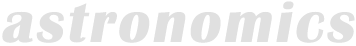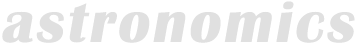The NexStar computer hand control has a built-in database of nearly 40,000 stars, deep space objects, and solar system objects it can locate for you. The computer's memory contains the following objects:
- the entire RNGC (Revised New General Catalog) of 7840 nebulas, galaxies, and star clusters
- the Messier Catalog of the 110 best known deep sky objects
- the Caldwell Catalog of 109 fascinating objects that Messier missed
- 29,500 selected SAO stars, including variable stars and multiple star systems.
Also included are the eight major planets out to Pluto, as well as the Moon, for a total database of nearly 40,000 stars and objects. It's enough fascinating objects to keep you busy observing for the rest of your life.
You can also store and edit the right ascension and declination of up to 200 objects of your own choosing, such as the comet and asteroid coordinates published monthly in Astronomy and Sky & Telescope magazines. The computer control can quickly find any of those objects at your command, and track them with high accuracy for visual observing or casual astrophotography.
A review in Sky & Telescope magazine commented, "To quantify the Go To pointing accuracy, I spent several nights slewing to 50 objects selected from the NexStar's database. About one-third of them ended up dead center in the field, another third landed within ½° of the center, and the remaining third were within 1° of the center."
All of the database and scope operation information is displayed on a double line, 16-character, red-illuminated liquid crystal display on the hand control. This display leads you through the steps necessary to line up the scope on the sky, locate objects, control scope functions like the brightness of the hand control display, and much more. It shows you basic information about the object being viewed (such as the object's name, catalog designation, type, magnitude, and so forth). In addition to this basic information, there is enhanced information on over 200 of the most note-worthy objects. When it's not displaying menus or object information, the display also shows you the constantly updated right ascension and declination coordinates at which the scope is aimed.
The Sky & Telescope review said, "After using several NexStar-equipped telescopes in recent years, I can attest to the quality of the software and hardware for Celestron's Go To system. The package is reliable and offers quick access to an excellent array of databases. I especially like Celestron's Tour mode, which steps a user through an eclectic choice of deep-sky objects, quirky asterisms, and fine double stars, the latter being a class of objects great for urban observing that many Go To systems ignore. Using NexStar scopes, I've been introduced to many fine double stars."
There are 19 fiber optic backlit LED buttons that glow a soft red in the dark to make it easy for you to control the computer without affecting your dark-adapted vision. An RS-232 communication port on the hand control allows you to operate the telescope remotely via a personal computer, using the supplied RS-232 cable and CD-ROM that contains Celestron's NexRemote control software program.
NexRemote provides an on-screen image of the computer hand control with full control of all the hand control functions from your computer keyboard. In addition to emulating the NexStar hand control, NexRemote adds powerful new features that let you keep your eyes on the stars instead of the hand control. It provides talking computer speech support using your computer's built-in speaker; lets you control the objects you want to see and the order in which you see them; lets you create and save custom sky tours; lets you take wireless control of the telescope with optional gamepad support; lets you connect your personal GPS device to the NexRemote; downloads NexRemote updates online to use the latest features; lets you download software upgrades to your NexStar computer at no charge from Celestron's website via the Internet; lets you use third-party planetarium programs to control the scope; and more.
The Sky & Telescope review said, "The author tried Windows and Mac programs, including Desktop Universe, ECU, MegaStar, SkyMap Pro, Starry Night, and TheSky, and all controlled the mount without any problems." The telescope comes with a CD-ROM of TheSky Level 1 planetarium and star charting software. This Windows-based program will let explore the Universe on your PC and print out custom star charts of the sky to help you find faint objects that are not in the scope computer's database.
A high precision pointing subroutine ("precise go-to") in the computer lets you point accurately at objects that you want to photograph that are too dim to be seen though the scope. Built-in programmable permanent periodic error correction allows sharper astrophotographic images, with fewer guiding corrections needed during long exposure photos through scopes with enough aperture to make such imaging practicable. Built-in adjustable backlash compensation permits precise corrections during astrophotography and when observing visually at high powers.
The operation of the NexStar with SkyAlign is simplicity itself. You don't have to level the scope or point it north with SkyAlign, or even know Polaris from the Pleiades. After turning on the scope, enter the date and time and your location. The scope's computer will remember up to ten different observing sites for you to choose from, and will automatically default to your last observing site (very helpful if you invariably observe from one location, such as your back yard). Then, simply point the scope at any three bright stars, or at two bright stars and a planet or the Moon (you don't even have to know which stars and planet you're looking at, and you don't have to know and locate specific stars as you do with other alignment programs). Using the scope's hand control, center the stars in the finderscope crosshairs.
The NexStar SkyAlign computer system automatically determines which objects were chosen and generates an internal map of the sky that it uses to guide its automatic moves to any star or object you select for the rest of the night. It does it by calculating the angles and distances between the objects you've chosen and compares them to the known separations between objects. Using this method, the telescope determines what objects were chosen. The display tells you which three objects you aligned to for confirmation.
Only two of the alignment objects will actually be used for calculating the model of the sky that the computer uses for locating objects. The third object simply provides a positive identification of the other two. Therefore, at least two of the three alignment objects should be spaced at least 60 degrees apart in the sky if possible, and the third object should not fall in a straight line between the first two alignment stars.
Since the brightest stars appear first as the sky darkens at dusk, the SkyAlign system is exceptionally easy to set up and use as night comes on. You don't have to guess which stars are brightest, as only the brightest will be visible in the early evening. The same holds true for observers from a light-polluted suburban site, where only the brightest stars are visible to the unaided eye.
Several additional alignment methods are built into the NexStar computer - auto two-star alignment, manual two-star alignment, solar system alignment for daytime observing, and a one-star manual alignment - allowing you to choose a level of computer accuracy in automatically finding objects with which you are comfortable. If you're more familiar with the sky, you can use the new Auto Two-Star Align method. Enter the date, time, and the latitude and longitude of your observing location into the hand control. If you don't know your latitude and longitude or can't determine them from the grid lines on your state's road map, you can use the coordinates of the nearest city from the list of hundreds in the instruction manual. The scope will keep up to ten observing locations stored in its memory (backyard, vacation home, favorite dark sky site, etc.), so you only have to enter the latitude and longitude once.
Next, align the scope manually on a single bright star from a list of 40 in its memory. The NexStar will then automatically choose and slew to a second alignment star. Check to be sure the second star is centered in the telescope eyepiece and that's it. You've aligned the scope on the sky, ready for a night's go-to observing.
In addition to moving the scope to any of the 40,000 objects in its memory and tracking the object while you observe, the computer is loaded with useful features. It has user-defined slew limits, which prevent the scope from moving to objects below any horizon that you define. That makes it ideal for observing locations that have the normal horizon view blocked by houses or trees. The computer has a hibernate mode that lets you power down the scope without losing your astronomical alignment. This feature allows you to find planets in the daytime after aligning the scope the night before. The computer has a wedge align program that helps aligns the scope on the celestial pole when you're using a tripod and wedge for long exposure astrophotography.
Once the scope has aligned itself with the sky, it takes only a few keystrokes on the computer hand control to have the scope move automatically to your night's first observing target and start tracking it so you can observe at your leisure. You can find hundreds of fascinating deep space objects your first night out, even if you have never used a telescope before. No matter what level of experience you start from, your NexStar SkyAlign scope will unfold all the wonders of the Universe for you, your family, and your friends.
If you're using an optional equatorial wedge to polar align the scope for long exposure astrophotography, two polar alignment programs in the scope's computer (one for the Northern hemisphere and one for the Southern hemisphere) make quick work of accurate alignment on the appropriate celestial pole. SkyAlign does not work in the equatorial mode.
You can click on the link below to download a brief RealPlayer movie showing how quick and easy it is to line up your scope on the sky with SkyAlign. There is also a link to download RealPlayer for free if your PC does not already have the program.
 |  |