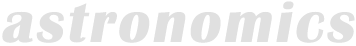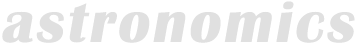NexStar Computer Hand Control: The supplied NexStar computer hand control
has an illuminated numeric keypad and a two-line 16-character LCD display. It stores
in a holder that clips to one of the tripod legs. The telescope can be operated
with the ergonomically-designed hand control conveniently docked in its holder.
You can also remove the control and its coiled connecting cord from the holder for
hand-held use. There is no need to worry about wrapping the cord around the mount
as you walk around the scope to observe different parts of the sky. The hand control
plugs into the fork arm rather than the drive base, so it always moves with the
scope.
The NexStar computer has a database of 4,033 stars and objects that
it can locate and track for you. The database includes the complete Messier and
Caldwell catalogs of famous deep space objects; a selection of the brightest and
best deep space objects from the Revised New General Catalog (NGC); selected SAO
stars, including the best variable stars and multiple star systems; the planets;
the Moon; and more. You can also store and edit the right ascension and declination
coordinates of 25 objects of your own choosing, such as favorite deep space objects
or the comet and asteroid coordinates published monthly in Astronomy and
Sky & Telescope magazines.
With the NexStar's hand control, you can select an object catalog
at the touch of a button; automatically slew to any of the 4,033 objects in its
memory, including over 600 galaxies, 300 star clusters, and dozens of beautiful
binary stars; change the slew speed; view fascinating information about an object,
including enhanced information on more than 100 particularly fascinating objects;
or simply determine if a desired object is visible in the sky. The computer's hand
control/database software and motor drive software can be flash upgraded via the
internet so you will always have the most up-to-date software version available.
SkyAlign Technology: With new patent-pending Celestron SkyAlign
technology, you don't have to know Altair from Zubenelgenubi or know how to
read a star chart to line up your telescope on the sky. There is also no need to
point the telescope north and level the optical tube or to pay extra for a competitive
scope that levels the scope and points it north for you. With SkyAlign, the
initial position of the telescope is irrelevant. Trees and buildings can block your
view of the north celestial pole and you'll still be able to properly align the
scope on the sky. This makes for fast and very easy alignment of the telescope every
time you take it out to observe.
Simply input the date, time, and your location into the computer hand
control. The NexStar computer has a U.S. and international city database that lets
you easily set your observing location. It will normally default to your last observing
site automatically, but can remember up to ten different favorite observing locations
for you to choose from. There is also an auxiliary port in the fork arm in the unlikely
event you would want to connect an optional Celestron CN-16 GPS (Global Positioning
Satellite) module to input the time, date, and observing location automatically
by using signals broadcast from space by a network of orbiting government satellites.
The SkyAlign system is so quick and easy to use that the added expense of
a GPS system is realistically unnecessary.
Once you've entered the date, time, and location, use the Star Pointer
red dot LED finder to align the telescope on any three bright stars, or to two stars
and a bright planet or even the Moon. You don't need to know the names of the stars
or the planet. The NexStar computer system will automatically determine which objects
were chosen and then generate an internal map of the sky that will let it move automatically
to any star or object you select for the rest of the night. It does it by calculating
the angles and distances measured between the objects you've chosen and then compares
them to the known separations between objects. Using this method, the telescope
determines what objects were chosen. The display will tell you which three objects
you aligned to for confirmation.
Only two of the alignment objects will actually be used for calculating
the model of the sky that the computer uses for locating objects. The third object
simply provides a positive identification of the other two. Therefore, at least
two of the three alignment objects should be spaced at least 60 degrees apart in
the sky if possible, and the third object should not fall in a straight line between
the first two alignment stars.
Since the brightest stars appear first as the sky darkens at dusk,
the SkyAlign system is exceptionally easy to set up and use as night comes
on. You don't have to guess which stars are brightest, as only the brightest will
be visible in the early evening. The same holds true for observers from a light-polluted
suburban site, where only the brightest stars are visible to the unaided eye.
Once the scope has aligned itself with the sky, it takes only a few
keystrokes on the computer hand control to have the scope move automatically to
your night's first observing target and start tracking it so you can observe at
your leisure. You can find hundreds of fascinating deep space objects your first
night out, even if you have never used a telescope before. No matter what level
of experience you start from, your NexStar SLT scope will unfold all the wonders
of the Universe for you, your family, and your friends.
You can click on the link below to download a brief RealPlayer movie
showing how quick and easy it is to line up your scope on the sky with SkyAlign.
There is also a link to download RealPlayer for free if your PC does not already
have the program.

|

|